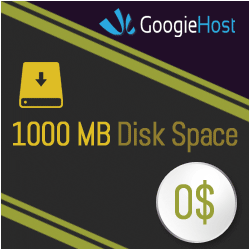Choosing the right laptop for business and programming requires thoughtful evaluation of key specifications and features. This guide will walk you through the most important factors to help you make the best choice.
Processor (CPU)
The processor acts as the brain of your laptop and is arguably the most crucial component for programming tasks.

When choosing a CPU for your laptop, you’ll often be deciding between Intel and AMD. Intel’s Core i5 and i7 processors are popular for their reliable performance in business and development environments, handling everything from running integrated development environments (IDEs) to managing virtualization software. On the other hand, AMD’s Ryzen 5 and 7 series provide excellent value, often delivering comparable or even superior performance at a lower price point, with better multi-threading capabilities ideal for compiling code or working on resource-intensive projects.
Make sure to consider the specific type of programming you’ll be doing. For heavy data processing, artificial intelligence applications, or mobile app development, a higher-end CPU will make a significant difference. Meanwhile, for web development or general business tasks, a mid-range processor could be more than sufficient.
Recommended Specifications for a Processor:
Minimum:
- Intel Core i5 (11th generation or newer)
- AMD Ryzen 5 (5000 series or newer)
Optimal:
- Intel Core i7 or i9
- AMD Ryzen 7 or 9
Cores:
- At least 6 cores, with 8 or more cores being preferable for better performance
Clock Speed:
- A base clock speed of 2.5GHz or higher
- Strong turbo boost capabilities to handle demanding tasks efficiently
A powerful, multi-core processor is essential for programming tasks, as modern IDEs, compilers, and virtual machines leverage multiple cores to perform efficiently. The more cores your CPU has, the better it will manage complex operations, such as compiling large codebases, running simulations, or managing multiple virtual environments. For business use, having a strong CPU ensures smooth multitasking, faster execution of productivity software, and reduced waiting times when running resource-intensive applications.
Investing in a robust processor will future-proof your laptop and enhance your workflow, whether you’re working on software development, data analysis, or general business tasks.
Memory (RAM)
RAM is crucial for running multiple applications simultaneously and efficiently managing large codebases.

When choosing RAM for a business and programming laptop, consider the demands of modern software development tools and multitasking requirements. Adequate memory ensures your system remains responsive and can handle everything from running multiple IDEs and browsers with dozens of tabs to operating virtual machines and databases without performance hiccups.
Recommended Specifications:
- Minimum: 16GB DDR4
- Optimal: 32GB DDR4 or DDR5 for better future-proofing and performance
Future-Proofing Tip:
Opt for a laptop that allows you to upgrade or expand the RAM in the future. Many laptops come with extra RAM slots or are designed with upgradeable memory, making it easier to scale your system’s performance as your needs grow.
Modern IDEs, like Visual Studio or IntelliJ, along with resource-hungry applications such as Chrome with many active tabs or virtualization software, can quickly exhaust memory resources. Having sufficient RAM helps prevent system slowdowns, allowing for a smoother workflow and reduced frustration during intensive development or business tasks.
Storage
The type and capacity of your laptop’s storage can greatly influence overall performance and productivity.
When it comes to storage, opting for a Solid State Drive (SSD) is essential for faster data access and a more efficient workflow. SSDs outperform traditional Hard Disk Drives (HDDs) in speed, reliability, and responsiveness, making them ideal for programming and business tasks.
Recommended Specifications:
- Type: NVMe SSD (for the primary drive), with an optional SATA SSD (for secondary storage if needed)
- Capacity: At least 512GB, though 1TB or more is preferable for developers who handle large project files or datasets
Configuration Tip:
A dual-drive setup can be an excellent choice for balancing speed and storage capacity. For example, use a smaller NVMe SSD for your operating system and essential software to ensure rapid boot and load times, while a larger secondary SSD can store your data, project files, and media.
Benefits of SSD Storage:
- Faster Boot Times: Your laptop will start up in seconds, saving valuable time.
- Quick Application Loading: Applications and IDEs open almost instantly, which is crucial when working on tight deadlines.
- Improved Compilation Speeds: Code compilation is significantly faster, which enhances productivity.
- Better System Responsiveness: The overall experience feels smooth and seamless, even when running multiple applications simultaneously.
Display
A high-quality display is essential for minimizing eye strain and ensuring a comfortable, productive experience during long coding sessions.

When choosing a display for your laptop, consider the balance between size, resolution, and panel quality. A clear, vibrant screen makes a significant difference when working with lines of code or engaging in detailed tasks, such as designing user interfaces or analyzing data.
Recommended Specifications:
- Size: 15.6″ to 16″ offers a good balance between portability and usability. This size provides enough screen real estate for multitasking while still being compact enough to carry around.
- Resolution: At least 1920×1080 (Full HD) is the minimum standard. However, a resolution of 2560×1440 (QHD) or higher is preferable for sharper text and more detailed visuals, which can reduce eye strain and make reading code easier.
- Panel Type: Choose IPS or OLED panels for superior color accuracy and wide viewing angles. IPS panels are ideal for general programming and business use, while OLED panels deliver deeper blacks and richer colors, suitable for tasks involving design and media.
- Refresh Rate: A minimum refresh rate of 60Hz is sufficient for most programming work. If you also plan on using your laptop for tasks like video editing or occasional gaming, a higher refresh rate (120Hz or more) can provide a smoother experience.
- Anti-glare Coating: An anti-glare display helps reduce reflections and eye fatigue, making it a great choice for extended use, especially in well-lit or outdoor environments.
A good display enhances your overall comfort and productivity, making it easier to spot errors in code, work efficiently on creative projects, and review business documents without eye discomfort.
Graphics Card (GPU)
For general programming tasks, an integrated GPU is often sufficient, but certain specialized fields may require a dedicated graphics card.
Most coding and business tasks, such as software development, web programming, or data analysis, don’t heavily rely on a powerful GPU. However, if your work involves graphics-intensive applications, such as machine learning, game development, video editing, or 3D modeling, investing in a dedicated GPU becomes essential.
Recommended Specifications:
- Basic Needs: An integrated GPU, such as Intel Iris Xe or AMD Radeon Graphics, is enough for most programming and business use cases. These integrated solutions provide decent performance for everyday development tasks and even some light graphical workloads.
- Advanced Requirements: For more demanding tasks like training machine learning models, developing and testing high-fidelity games, editing videos, or working with 3D graphics, consider a dedicated GPU. An NVIDIA RTX 3050 or better (e.g., RTX 3060, RTX 4070) will deliver the power needed for these specialized applications.
When to Choose a Dedicated GPU:
- Machine Learning/AI Development: Training neural networks and running data-intensive algorithms often require GPU acceleration to complete tasks efficiently.
- Game Development: If you are developing or testing games, a dedicated GPU helps you render and simulate game environments smoothly.
- Video Editing: High-end GPUs accelerate rendering and playback, making the editing process faster and more efficient.
- 3D Modeling and Animation: Applications like Blender or AutoCAD benefit from the increased rendering capabilities of a discrete graphics card.
Investing in a GPU suitable for your needs can significantly enhance productivity, especially if your projects involve heavy computational tasks or graphical work.
Battery Life and Portability
For professionals on the go, a laptop’s battery life and portability are crucial to ensure productivity wherever you work.
When choosing a laptop for business and programming, consider models that strike the right balance between power and convenience. Reliable battery performance and a lightweight design can make a significant difference for those who frequently work from different locations, travel often, or prefer not to be tethered to a power outlet.
Recommended Specifications:
- Battery Life: Aim for at least 8 hours of real-world usage to get through a full workday without needing to recharge. Real-world battery life is often less than the manufacturer’s claims, so look for reviews that verify consistent performance.
- Weight: A laptop weighing under 2.5kg (5.5 lbs) is ideal for easy transport. Lightweight laptops make it more comfortable to carry your device in a backpack or briefcase, especially for daily commutes or frequent travel.
- Slim Profile: Choose a laptop with a slim and compact design, which not only looks professional but also saves space in your bag and makes it more manageable to use in tight spaces, like on an airplane tray or in a small café.
- USB-C Charging: Opt for a laptop that supports USB-C charging, offering greater flexibility and the convenience of using a universal charger for multiple devices. USB-C ports are also versatile, allowing faster data transfer and easy connectivity to external displays or docking stations.
Prioritizing battery life and portability ensures you remain efficient and productive throughout your day, whether you’re attending meetings, working remotely, or traveling between locations.
Connectivity and Ports
Having the right connectivity options is crucial for seamless development work and effective communication, especially in today’s increasingly connected world.
When selecting a laptop for programming and business use, make sure it includes a variety of ports to accommodate different devices and scenarios. These ports will simplify tasks like connecting to external monitors, using peripherals, or participating in remote meetings.
Essential Ports for Development Work:
- USB Ports: Multiple USB ports are important for connecting peripherals like external drives, keyboards, and mice. Ensure at least one or two USB-A ports and a USB-C port, ideally with Thunderbolt support, for faster data transfer and versatile connectivity.
- USB-C/Thunderbolt: A USB-C port with Thunderbolt support provides faster charging, quick file transfers, and the ability to connect high-resolution external displays or docking stations.
- HDMI Output: An HDMI port is essential for easily connecting to external monitors or projectors, which is helpful when working with multiple screens or giving presentations.
- Ethernet Port: If you frequently work in environments where a stable, wired internet connection is needed, an Ethernet port is valuable. If the laptop doesn’t have a built-in Ethernet port, consider a USB-to-Ethernet adapter for reliable network access.
- SD Card Reader (Optional): An SD card reader can be useful for transferring files quickly, especially if you work with cameras or other devices that use SD storage.
- Webcam: A high-quality webcam (preferably 1080p) is essential for remote meetings and video conferences. A clear, crisp image makes a big difference in communication and professionalism during virtual interactions.
These connectivity features ensure you can easily hook up to essential devices, manage efficient workflows, and maintain quality communication, whether in an office setting or while working remotely.
Keyboard and Touchpad
Programming often involves extended typing sessions, making a comfortable and responsive keyboard essential for productivity and reducing strain.

When selecting a laptop for coding, pay close attention to the quality and design of the keyboard and touchpad. A well-built keyboard can make typing more efficient and comfortable, while a responsive touchpad ensures smoother navigation and control.
Key Features to Look For:
- Full-Size Keyboard: A full-sized keyboard with well-spaced keys and a comfortable layout is ideal for typing accuracy. If you frequently work with numbers or spreadsheets, consider a model with a dedicated number pad (though this may add to the laptop’s size).
- Good Key Travel: Key travel refers to how far the keys move when pressed. Look for a keyboard with at least 1.5mm of key travel to ensure a tactile and satisfying typing experience. Shallow key travel can make typing feel less responsive and lead to discomfort over long periods.
- Backlit Keys: A backlit keyboard is essential for working in low-light environments, such as late-night coding sessions or dimly lit meeting rooms. Adjustable brightness levels are a bonus, allowing you to customize the lighting to your preference.
- Precision Touchpad: A large, smooth touchpad with precision tracking and good palm rejection is crucial for efficient navigation. Palm rejection technology helps prevent accidental clicks and movements while typing, making your workflow smoother and frustration-free.
A well-designed keyboard and touchpad can greatly enhance your comfort and efficiency, enabling you to focus more on your work and less on adjusting your setup.
Operating System Considerations
Your choice of operating system (OS) should align with your development needs and preferences, as each OS offers unique advantages.
- Windows: A versatile and widely supported OS, Windows is particularly suitable for .NET development, enterprise software, and general business use. It offers compatibility with a broad range of applications, making it a popular choice in corporate environments.
- macOS: Preferred for iOS and macOS app development, macOS is also favored by developers who appreciate a Unix-based environment combined with Apple’s ecosystem. It’s ideal for designers, software engineers, and those working on cross-platform projects that require access to Apple’s development tools like Xcode.
- Linux: An open-source OS that is highly customizable, Linux is favored by developers working on web development, server management, or open-source projects. It offers a powerful command line, built-in development tools, and a strong community for support. Popular distributions include Ubuntu, Fedora, and Debian.
Budget Recommendations
The right laptop depends on your budget and how demanding your programming tasks are. Here’s a guide to help you make the right investment:
Entry Level ($800-1200):
- Processor: Intel Core i5 or AMD Ryzen 5
- Memory: 16GB RAM
- Storage: 512GB SSD
- Graphics: Integrated GPU (e.g., Intel Iris Xe or AMD Radeon Graphics)
- Best For: Web development, basic programming, and general business use
Mid-Range ($1200-2000):
- Processor: Intel Core i7 or AMD Ryzen 7
- Memory: 32GB RAM
- Storage: 1TB NVMe SSD
- Graphics: Basic dedicated GPU (e.g., NVIDIA GTX or RTX 3050)
- Build Quality: Better materials, improved thermals, and a more durable chassis
- Best For: Software engineering, data analysis, and moderate machine learning tasks
High-End ($2000+):
- Processor: Intel Core i9 or AMD Ryzen 9
- Memory: 32GB or more RAM
- Storage: 1TB+ NVMe SSD
- Graphics: High-performance dedicated GPU (e.g., NVIDIA RTX 4070 or higher)
- Build Quality: Premium materials, ultra-thin design, and high-end thermal solutions
- Display: High-resolution screen (QHD or 4K) with excellent color accuracy
- Best For: Machine learning, AI development, video editing, 3D modeling, and high-end game development
Investing in the right laptop ensures you have the power and efficiency needed for your development projects, now and in the future. Consider your specific requirements and choose a device that best fits your use case and budget.
Final Considerations
Before making your final decision, it’s important to take a few additional factors into account to ensure you’re investing in a laptop that suits your needs and will last over time.
- Thermal Performance and Fan Noise: Research how well the laptop handles heat under heavy workloads. Poor thermal management can lead to performance throttling and reduced longevity, while excessive fan noise can be distracting during focused work sessions. Reviews from trusted sources or user feedback can give you insight into a laptop’s thermal efficiency.
- Warranty and Support: Check the warranty options and the quality of customer support provided by the manufacturer. Extended warranties or on-site support services can offer peace of mind, especially if you rely heavily on your laptop for work.
- Build Quality and Durability: Evaluate the materials and construction of the laptop. A sturdy chassis, durable hinge, and premium materials can make a big difference, especially if you travel frequently or use your laptop in different environments.
- Common Issues: Research any common issues reported with specific models. For example, some laptops may have recurring problems with the display, keyboard, or battery life. Knowing these potential pitfalls in advance can help you make an informed choice or consider alternative options.
- Upgrade Possibilities: Consider whether the laptop allows future upgrades for components like RAM or storage. This can be particularly valuable if you anticipate needing more resources as your projects or workloads grow.
Remember, the best laptop for you depends on your specific requirements and budget. Focus on the specifications that are most important for your work, whether that’s fast compilation times, ease of portability, or a high-quality display. Taking the time to thoroughly evaluate your options will ensure you choose a laptop that enhances your productivity and meets your long-term needs.